How Fast Can Ricoh CW2201SP Scan a Blueprint?
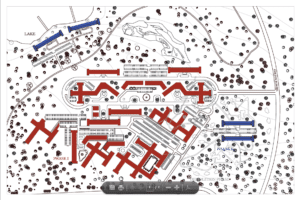
Black Scanning Speed
At 200 dpi the Ricoh CW2201SP will scan at 6.3 ips (inches per second), thus a 24×36 drawing will complete a scan in 3.85 seconds. When scanning at 600 dpi the scan speed will slow to 3.14 ips. That same 24×36 drawing would then complete at 7.64 seconds.
Color Scanning Speed
At 200 dpi the Ricoh CW2201SP will scan at 1.57 ips (inches per second), thus a 24×36 drawing will complete a scan in 15.2 seconds. When scanning at 600 dpi the scan speed will slow to 1.05 ips. That same 24×36 drawing would then complete at 22.85 seconds.
What should I use as the default dpi?
That’s a great question! From my experience, eighty percent all of wide format drawings should be scanned at 200 dpi. However, there are occasions when there are fine lines, hatching and small print when you may want to increase the dpi to 300 dpi. If I’m ever in question about the end result of the scanned file, I will always use 300 dpi. Using 300 dpi will not increase the file size that much, but you can be assured you will see all of the details in the final document.
TWAIN Scanning
There are two different types of scanning. One is push and the other is pull. Scan2email and scan2folder is “push” scanning. You are pushing that scan to a location. TWAIN scanning is “pull” scanning. TWAIN scanning is usually reserved for pulling a document from the scanner to application (software). You would place the wide format drawing in the scanner and then use the software or application on your PC to pull the document into that application or software. With TWAIN scanning, you can achieve black & color scanning resolutions from 150-2,400 dpi.
In recent months I’ve seen a ton of interest with wide format scanning from Architects, Engineers and Construction companies in New Jersey. No one wants to store these paper based drawings anymore due to the high cost of rental space. In addition Cloud Service applications like Dropbox are now offering one TB of space for $99 per year. It’s a no brainer!
Art Post
